6 Different Themes
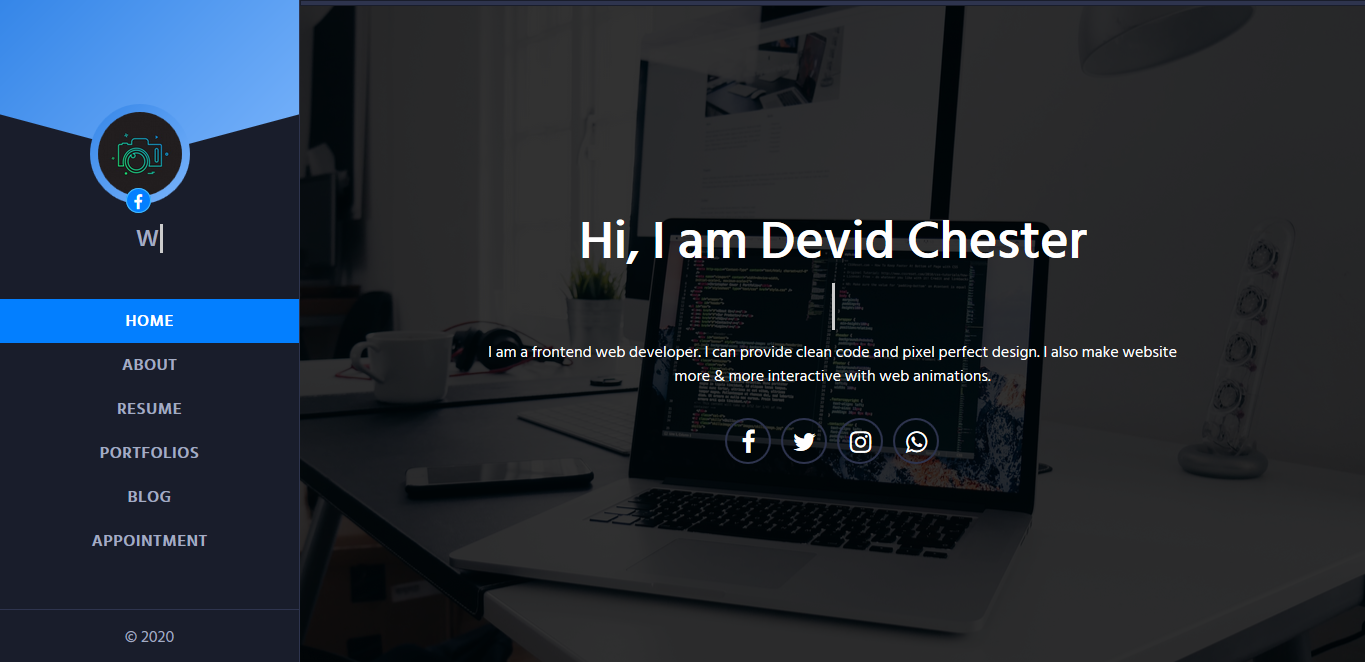
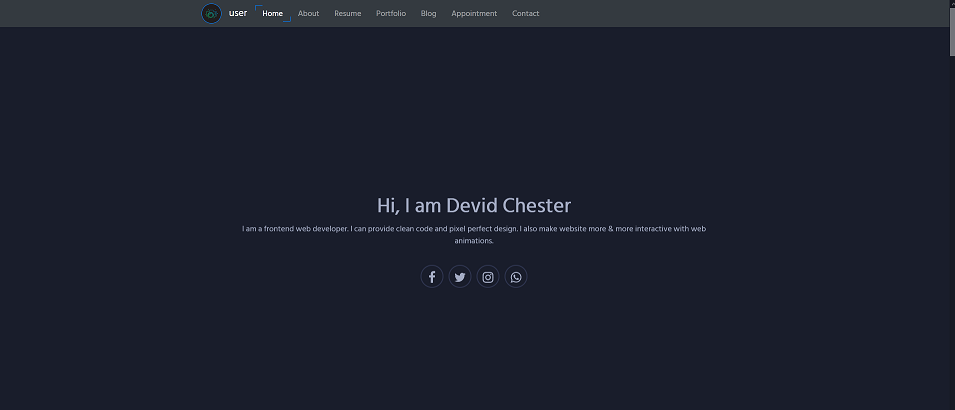
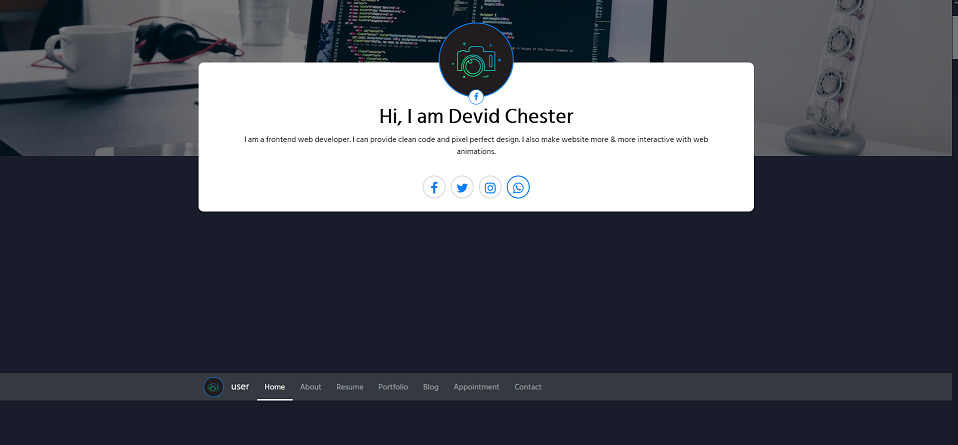

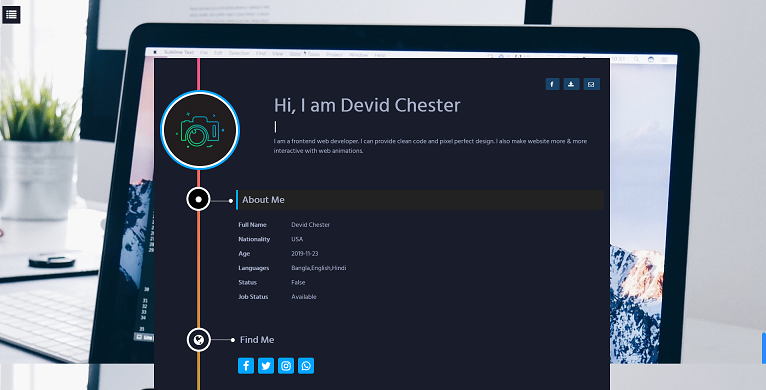
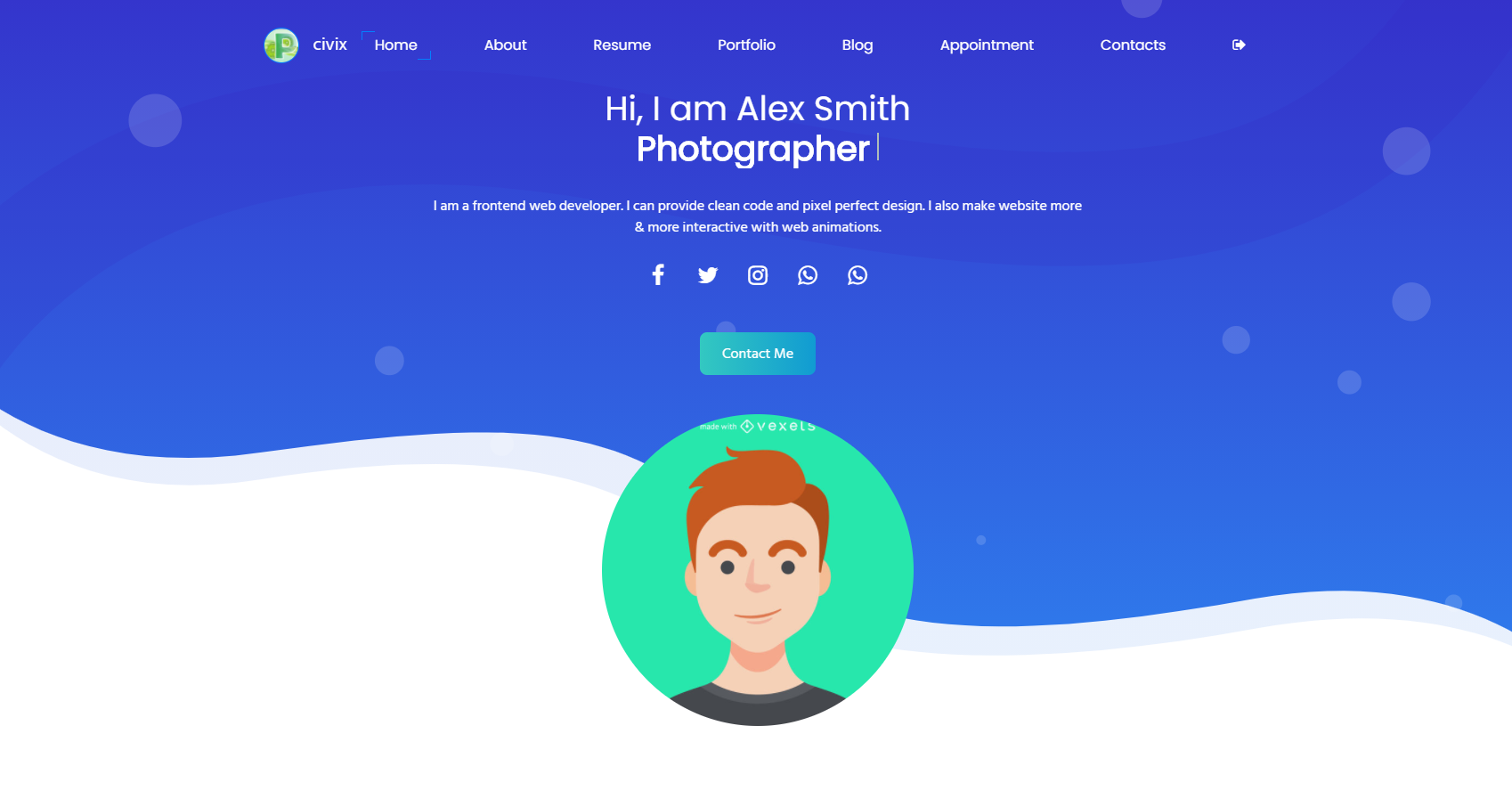
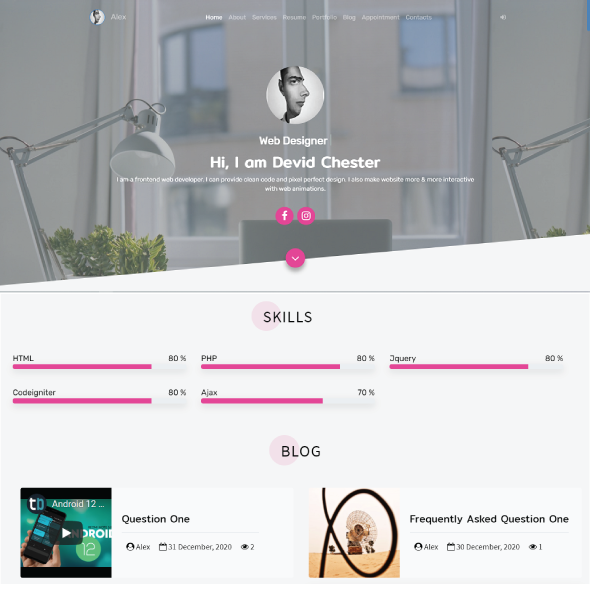 New
New
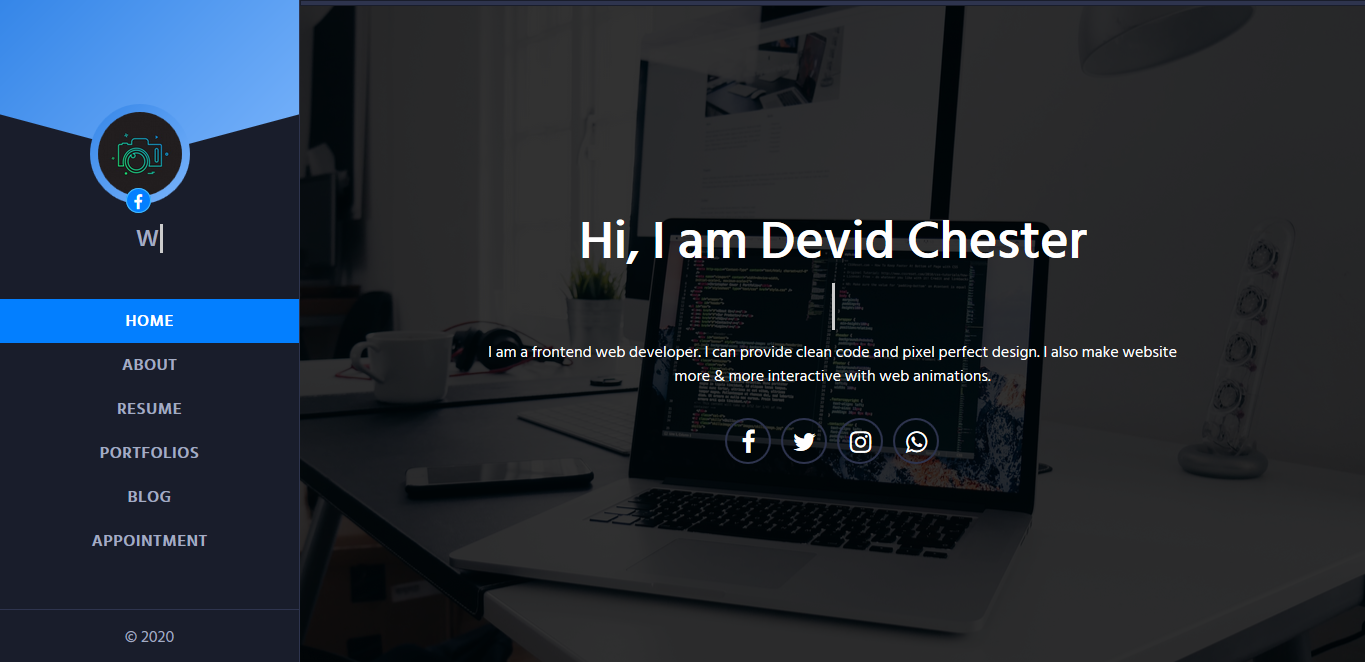
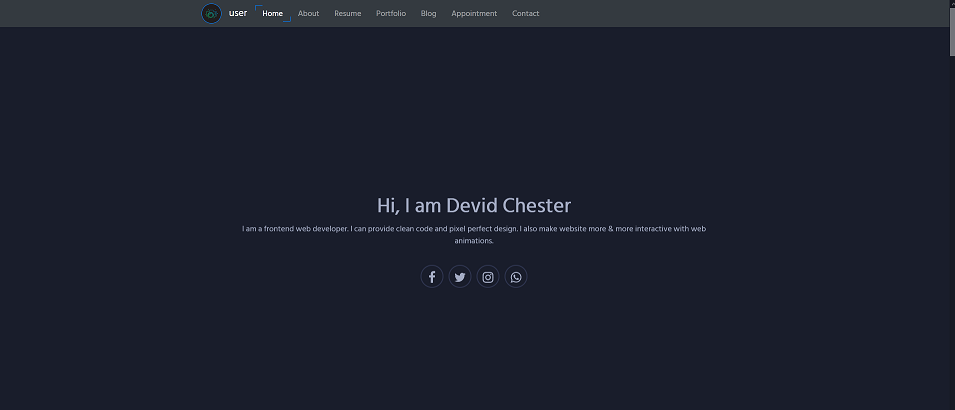
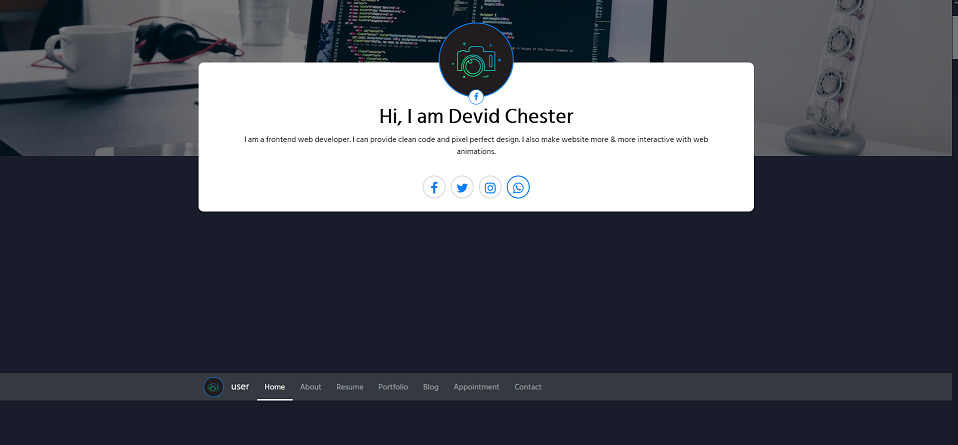

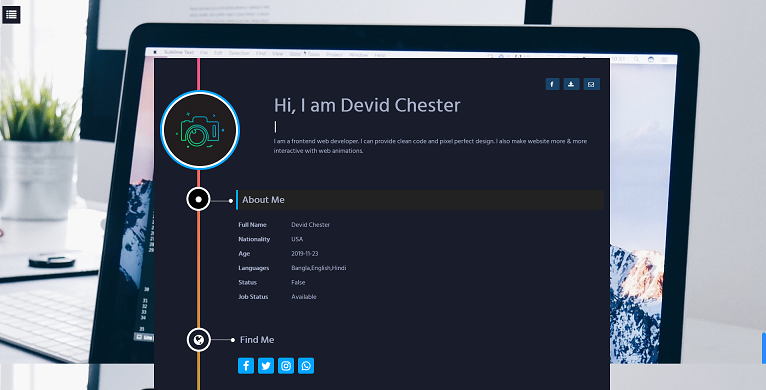
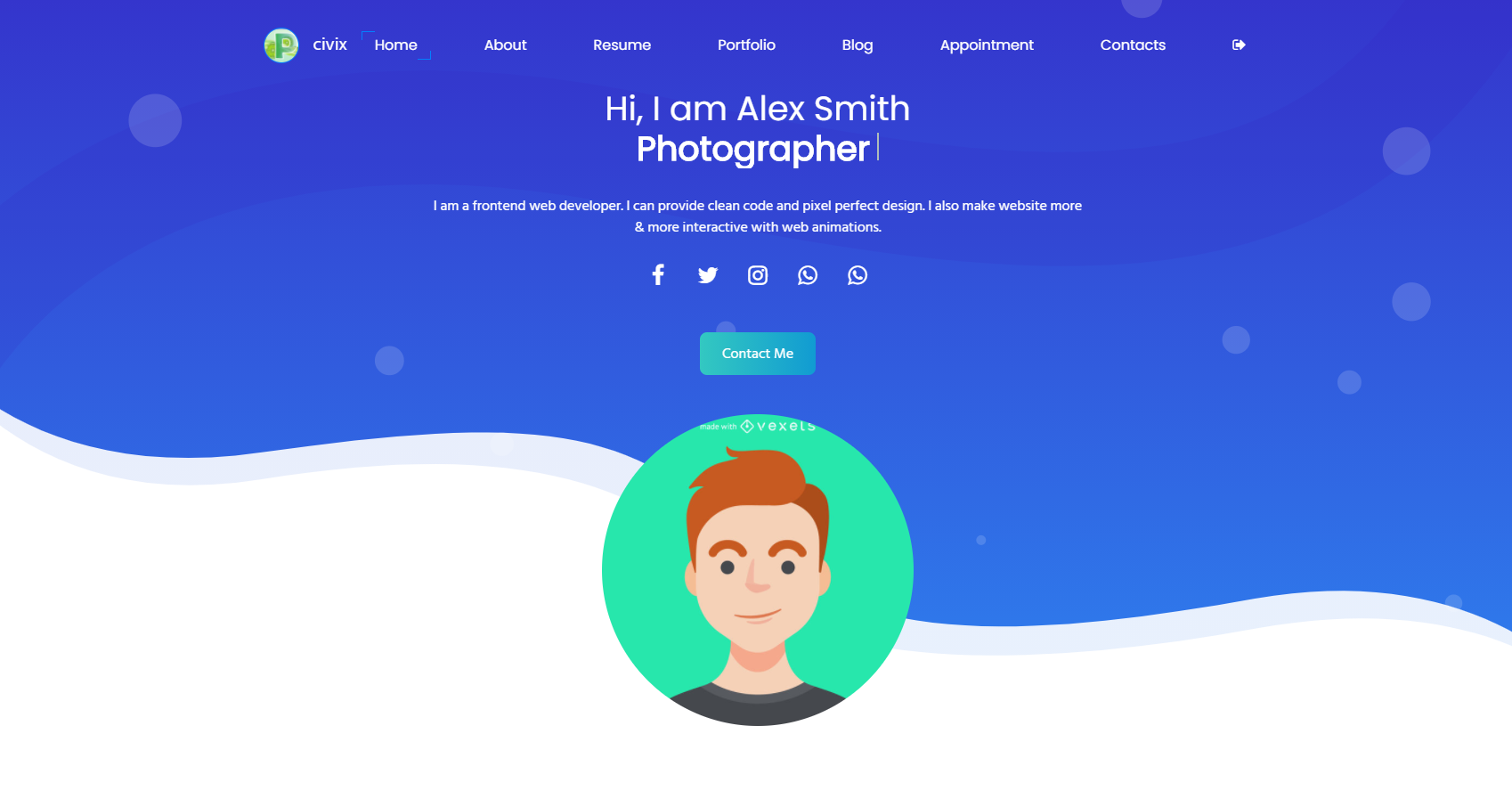
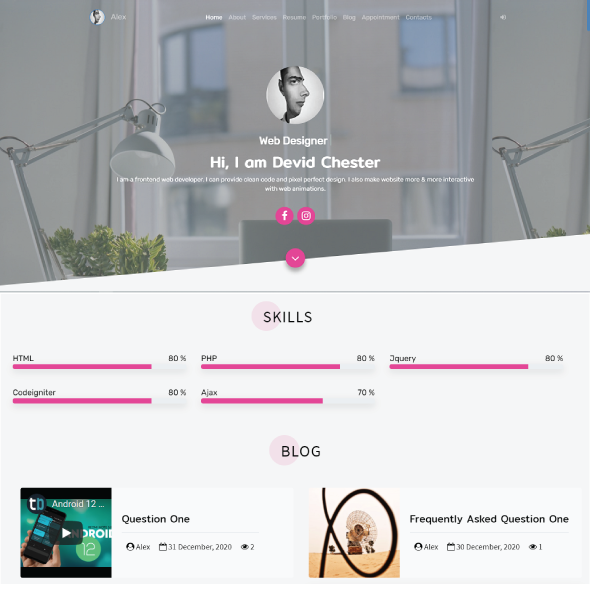
This tool helps you to create Your Personal Sales Website and Digital Business Cards and Digital Personal Profiles easily. It will help your customers to understand and trust you more. So they'll give more business opportunities to you.
1. Step 1: Create Your Account
+ Click on Create Account button.
+ Let's choose an package that's suitable with you and then you click on Select Package button. After that you fill out the form in order to signup to your vCARD24h account.
+ Please check your email to active your account.
2. Step 2: Login into vCARD24h
+ Let's click on Login button to login into vCARD24h.
+ Fill your account's information into Login form => Click on Login button.
3. Step 3: Setting your account
+ Click on Setting menu => Fill out all your information into Settings form => Click on Save Changes button to finish.
+ In Email settings area, you should choose SMTP option with:
- SMTP HOST is smtp.gmail.com;
- SMTP PORT is 465;
- SMTP PASSWORD is your email password;
4. Step 4: Put your all information to profile
+ Click Profile menu => Home => Fill all information via that form;
+ Do it same for menu About, Review, Skills, Resume, Team...
5. Step 5: Manage feautures
Click on Manage feautures => Turn On/Off with the suitable feauture that you want it Show/Hidden in your Digital Visit Card or Business Profile.
6. Step 6: Choose layout for your Digital Visit Card or Business Profile
+ Click on Layout menu;
+ Click on the suitable tab and then you choose the suitable layout that you like.
That's all!
It's very simple.
You only click on View Profile menu.
+ Please click on Review menu to see and manage your reviews.
+ In that window, you can create a review via choose the rate (it's suitable with star number) => Put your comment => Click on Submit button to finish.
Let's click on Appointment menu => Change the time that's suitable with your work time in that Appointment window => Final, you click on Submit button to finish.
+ When your customers input Appointment form, so you can get an email for that from vCARD24h system.
+ You can see your Appointment of customers via click on Appointment menu => In Appointment window, you can see Appointment list of your customers.
+ Fist, you click on blog menu;
+ Second, you click on Catagories => Create Catagory;
+ Third, You click on Blog => create your blog here;

If you are unable to manually create a digital business card or profile by your ownselt in vCARD24h.com, so you should leave it to us. We'll do it for you with an affordable cost.
When you want your digital business card or your profile to appear in the "Expats in Hanoi" of facebook group, so you should contact us immediately. By this way, You will have more business opportunities when you use this service. Let's contact us to do that!